Email Templates are used in VisualVault when email notifications are sent to the user based upon some action that is happening within the application. These templates have a default layout saved within VisualVault, but these default templates can be modified to reflect more information depending on the user community that will be using VisualVault.
By default the Email Template Administration screen is accessed by going to Control Panel - Email Alerts Email Template Administration. This administration screen is only accessible by VaultAccess users.
Modify an Email Template
To modify an Email Template used internally by VisualVault to send out application notifications, a VaultAccess user would navigate to Control Panel - Email Alerts tab and select Email Template Administration. A list of possible email templates will be displayed.
To modify one of the templates the user would select the template they wish to modify. A designer screen will show the following window:
Email Template Designer View
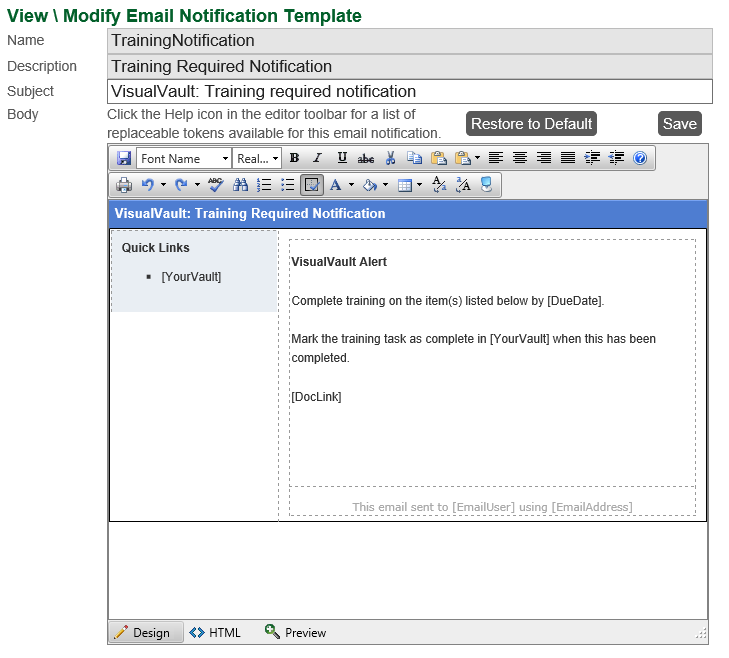
Certain templates are default to VisualVault and cannot be modified or deleted. Templates of this manner will have their names and descriptions grayed out.
Administrators can modify the Subject, and any portion of the body of the template to meet their needs. The tool bars in the designer can be used to layout and format the text of the window. Tokens can be inserted using a [TOKEN NAME] format. Users can find out what tokens are available for certain templates by selecting the help button, or by looking in the Template List topics below. If an administrator modifies the template and then wants to revert back to the default template they need to select the Restore to Default button. Administrators must select Save after modifying the layout.
CategorySecurity
Category Security template is used to notify users when they have a subscription to know of a change to folder security. The following is the default template for this topic:
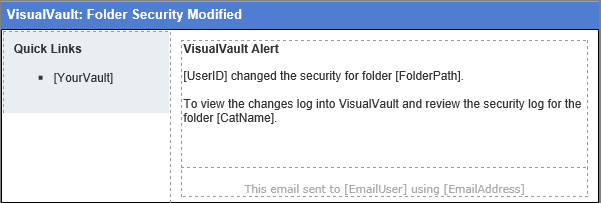
The following is a list of tokens used for this template:
-
YourVault - Link to the My Vault Page
-
UserID - User who modified the security
-
FolderPath - Full path of the modified folder
-
FolderName - Name of the folder (Use in place of CatName)
Please refer to the topic Modifying Email Templates above for more information on naming conventions, layout methods and more information on how to modify a template.
Checkin
Checkin template is used to notify users when they have a subscription to know when a document has been checked in. The following is the default template for this topic:
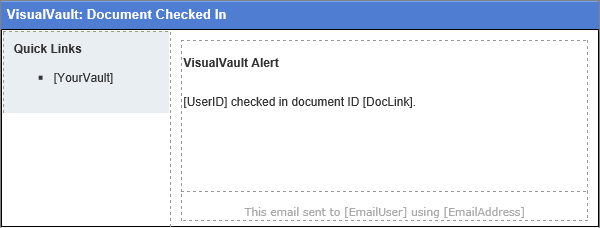
The following is a list of tokens used for this template:
-
YourVault - Link to the My Vault Page
-
UserID - User who modified the security
-
DocID - Doc Id of the document checked in
-
DocLink - Hyperlink to the checked in document
-
EmailUser - User that message was sent to
-
EmailAddress - Email address message is sent to
-
UserName - name of user who checked out the document
Please refer to the topic Modifying Email Templates above for more information on naming conventions, layout methods and more information on how to modify a template.
CheckOut
CheckOut template is used to notify users when they have a subscription to know when a document has been checked out. The following is the default template for this topic:
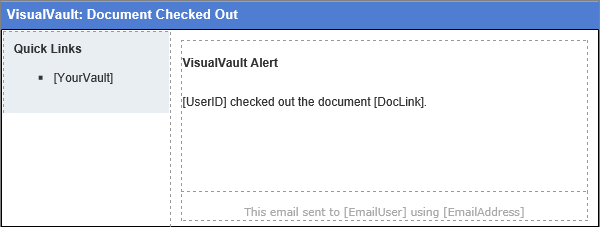
The following is a list of tokens used for this template:
-
YourVault - Link to the My Vault Page
-
UserID - User who modified the security
-
DocID - Doc Id of the document checked in
-
DocLink - Hyperlink to the checked in document
-
EmailUser - User that message was sent to
-
EmailAddress - Email address message is sent to
-
UserName - name of user who checked out the document
Please refer to the topic Modifying Email Templates above for more information on naming conventions, layout methods and more information on how to modify a template.
DocumentDetails
DocumentDetails template is used to notify users when they have a subscription to know when a Document ID card has been changed. The following is the default template for this topic:
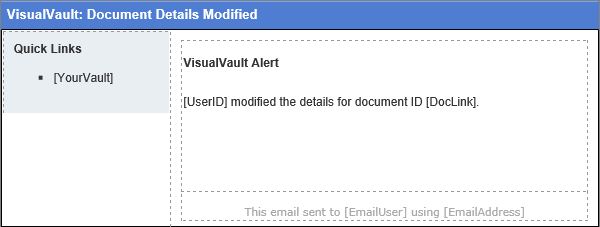
The following is a list of tokens used for this template:
-
YourVault - Link to the My Vault Page
-
UserID - User who modified the security
-
DocID - Doc Id of the document checked in
-
DocLink - Hyperlink to the checked in document
-
EmailUser - User that message was sent to
-
EmailAddress - Email address message is sent to
Please refer to the topic Modifying Email Templates above for more information on naming conventions, layout methods and more information on how to modify a template.
DocumentSecurity
DocumentSecurity template is used to notify users when they have a subscription to know when the security of a document has changed. The following is the default template for this topic:
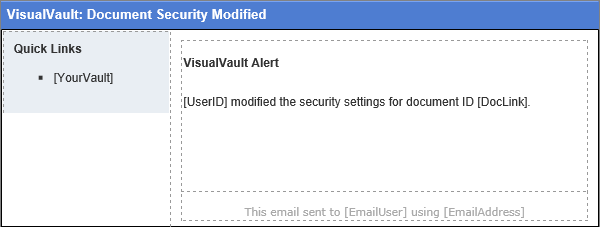
The following is a list of tokens used for this template:
-
YourVault - Link to the My Vault Page
-
UserID - User who modified the security
-
DocID - Doc Id of the document checked in
-
DocLink - Hyperlink to the checked in document
-
EmailUser - User that message was sent to
-
EmailAddress - Email address message is sent to
-
UserName - name of user who checked out the document
Please refer to the topic Modifying Email Templates above for more information on naming conventions, layout methods and more information on how to modify a template.
DocumentViewed
DocumentViewed template is used to notify users when they have a subscription to know when a document has been viewed. The following is the default template for this topic:
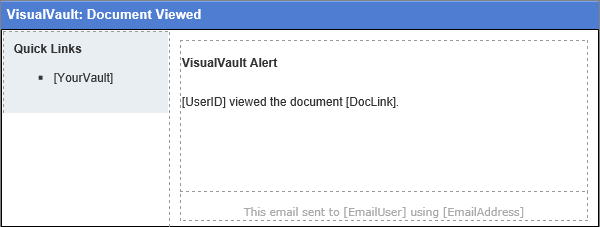
The following is a list of tokens used for this template:
-
YourVault - Link to the My Vault Page
-
UserID - User who modified the security
-
DocID - Doc Id of the document checked in
-
DocLink - Hyperlink to the checked in document
-
EmailUser - User that message was sent to
-
EmailAddress - Email address message is sent to
-
UserName - name of user who checked out the document
Please refer to the topic Modifying Email Templates above for more information on naming conventions, layout methods and more information on how to modify a template.
NewCategoryDoc
NewCategoryDoc template is used to notify users when they have a subscription to know when a document has been added to a folder. The following is the default template for this topic:
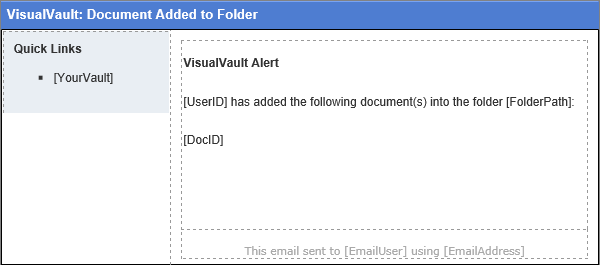
The following is a list of tokens used for this template:
-
DocID - Doc ID of new document(s)
-
YourVault - Link to the MyVault page
-
FolderName - Name of folder
-
FolderPath - Full path of folder
-
UserID] - UserID of user that created documents
-
EmailUser - User message is sent to
-
EmailAddress - Email address message is sent to
Please refer to the topic Modifying Email Templates above for more information on naming conventions, layout methods and more information on how to modify a template.
NewProjectDoc
NewProjectDoc template is used to notify users when they have a subscription to know when a document has been added to a project. The following is the default template for this topic:
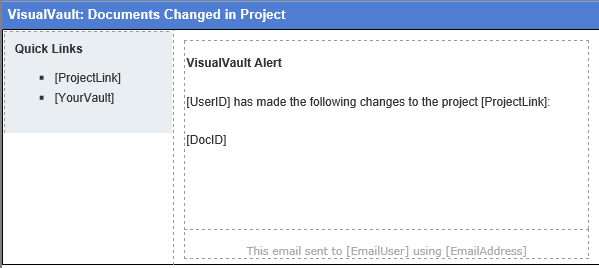
The following is a list of tokens used for this template:
-
DocID - Doc ID of document added to project
-
YourVault - Link to the MyVault page
-
ProjectName - Name of Project
-
ProjectLink - Hyperlink to Project
-
UserID - UserID of user that created documents
-
EmailUser - User message is sent to
-
EmailAddress - Email address message is sent to
Please refer to the topic Modifying Email Templates above for more information on naming conventions, layout methods and more information on how to modify a template.
ProjectView
ProjectView template is used to notify users when they have a subscription to know when a project has been viewed. The following is the default template for this topic:
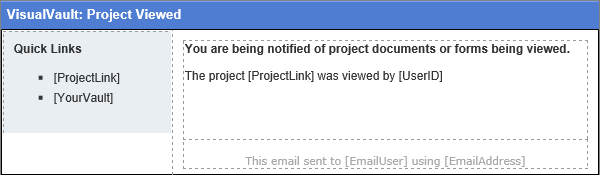
The following is a list of tokens used for this template:
-
ProjectName - Name of project
-
ProjectLink - Hyperlink to the Project
-
YourVault - Link to the MyVault page
-
UserID - UserID of user that viewed the Project
-
EmailUser - User message is sent to
-
EmailAddress - Email address message is sent to
Please refer to the topic Modifying Email Templates above for more information on naming conventions, layout methods and more information on how to modify a template.
PastDueTrainingRequirement
PastDueTrainingRequirement template is used to notify users when training assigned to the user has past its due date. The following is the default template for this topic:
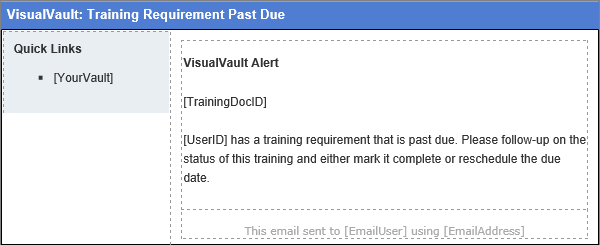
The following is a list of tokens used for this template:
-
YourVault - Link to MyVault page
-
TrainingDocID - Document or form ID
-
UserID - Trainee UserID
-
EmailUser - User message is sent to
-
EmailAddress - Email address message is sent to
Please refer to the topic Modifying Email Templates above for more information on naming conventions, layout methods and more information on how to modify a template.
PastDueWorkflowTaskEscalation
PastDueWorkflowTaskEscalation template is used to notify users when an assigned tasked is overdue. The following is the default template for this topic:
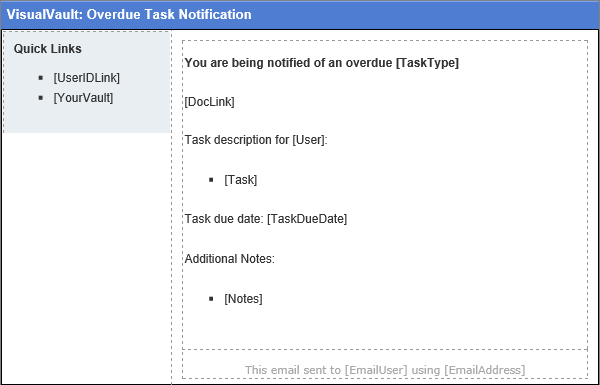
The following is a list of tokens used for this template:
-
UserIDLink - Link to the assigned User
-
TaskType - Type of task
-
TaskStatus - Workflow task status message
-
WfSummary - Workflow task status message
-
TaskDueDate - Task due date
-
Task - Task description
-
User - Assigned User
-
Notes - Overdue task message from workflow
-
EmailUser - User message is sent to
-
EmailAddress - Email address message is sent to
Please refer to the topic Modifying Email Templates above for more information on naming conventions, layout methods and more information on how to modify a template.
WFTaskDeadlineNotification
WFTaskDeadlineNotification template is used to notify users when a task they were assigned has been escalated and reassigned to someone else. The following is the default template for this topic:
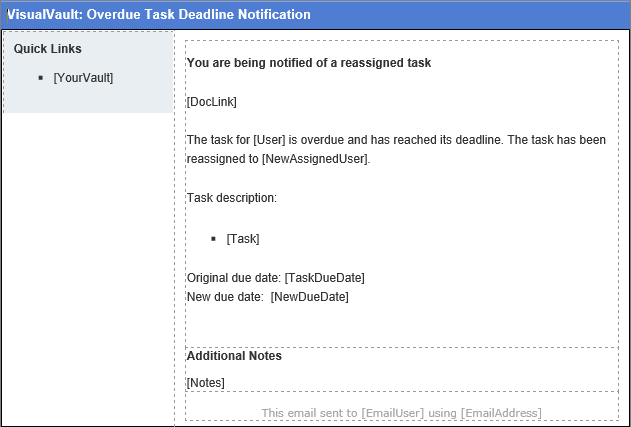
The following is a list of tokens used for this template:
-
YourVault - Link to MyVault page
-
DocLink - Link to document or form
-
Task - Task description
-
NewAssignedUser - Re-assigned to user
-
TaskDueDate - Orignal due date
-
NewDueDate - New due date
-
EmailUser - User message is sent to
-
EmailAddress - Email address message is sent to
Please refer to the topic Modifying Email Templates above for more information on naming conventions, layout methods and more information on how to modify a template.
WFTaskReminderNotification
WFTaskReminderNotification template is used to remind users of a task. The following is the default template for this topic:
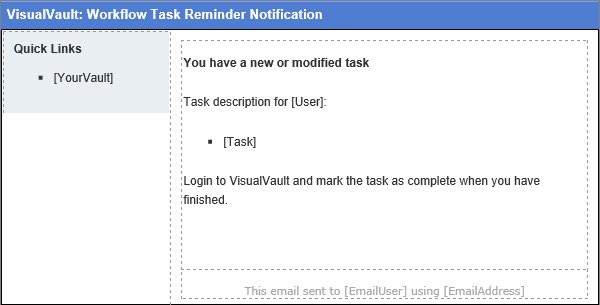
The following is a list of tokens used for this template:
-
YourVault - Link to MyVault page
-
DocLink - Link to document or form
-
Task - Task description
-
TaskStatus - Workflow task status message
-
TaskDueDate - Task due date
-
EmailUser - User message is sent to
-
EmailAddress - Email address message is sent to
Please refer to the topic Modifying Email Templates above for more information on naming conventions, layout methods and more information on how to modify a template.
RepeatedTaskNotification
RepeatedTaskNotification template is used to notify users when an approval task has been rejected and returned to a previous sequence in the workflow. The following is the default template for this topic:
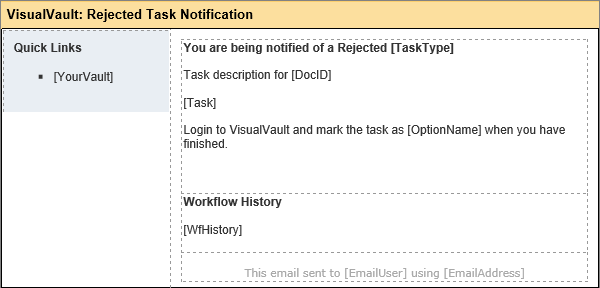
The following is a list of tokens used for this template:
-
DocID - ID of document or form
-
FolderPath - Folder path of document
-
TaskType - Type of task
-
Task - Task Description
-
OptionName - Approval option name
-
AltWfHistory - Workflow history grid with title
-
WfHistory - Workflow history grid without title
-
WfSummary - Workflow summary grid
-
comments - Workflow task comment
-
voters - Workflow task voting summary
-
TaskStatus - Workflow task status message
-
TaskDueDate - Workflow task due date
-
YourVault - Link to the MyVault page
-
User - User that task is assigned to
-
EmailUser - User message is sent to
-
EmailAddress - Email address message is sent to
Please refer to the topic Modifying Email Templates above for more information on naming conventions, layout methods and more information on how to modify a template.
TaskNotification
TaskNotification template is used to notify users when they have a task assigned to them. The following is the default template for this topic:
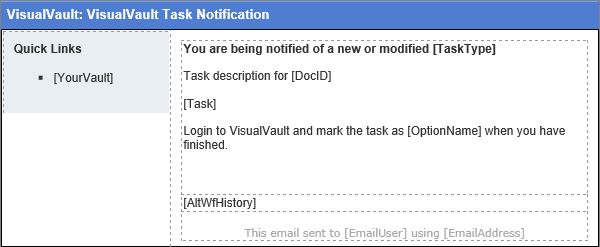
The following is a list of tokens used for this template:
-
DocID - ID of document or form
-
FolderPath - Folder path of document
-
TaskType - Type of task
-
Task - Task Description
-
OptionName - Approval option name
-
AltWfHistory - Workflow history grid with title (approval tasks only)
-
WfHistory - Workflow history grid without title (approval tasks only)
-
WorkflowHistory - Workflow history grid (displays for any task type)
-
WfSummary - Workflow summary grid
-
comments - Workflow task comment
-
voters - Workflow task voting summary
-
TaskStatus - Workflow task status message
-
TaskDueDate - Workflow task due date
-
YourVault - Link to the MyVault page
-
User - User that task is assigned to
-
EmailUser - User message is sent to
-
EmailAddress - Email address message is sent to
Please refer to the topic Modifying Email Templates above for more information on naming conventions, layout methods and more information on how to modify a template.
TrainingNotification
TrainingNotification template is used to notify users when they have been assigned a training requirement. The following is the default template for this topic:
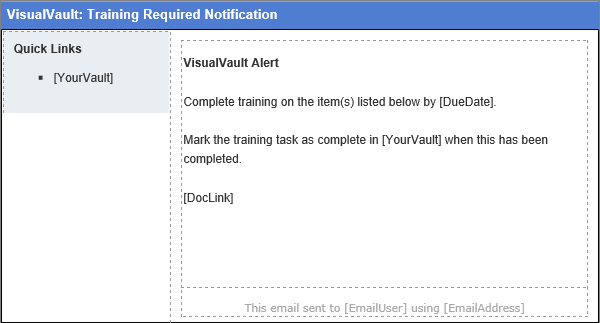
The following is a list of tokens used for this template:
-
YourVault - Link to the MyVault page
-
DocID - Hyperlink to document or form
-
DueDate - Training due date
-
EmailUser - User message is sent to
-
EmailAddress - Email address message is sent to
Please refer to the topic Modifying Email Templates above for more information on naming conventions, layout methods and more information on how to modify a template.
WFTaskCompletionNotification
WFTaskCompletionNotification template is used to notify users when workflow task has been completed. The following is the default template for this topic:
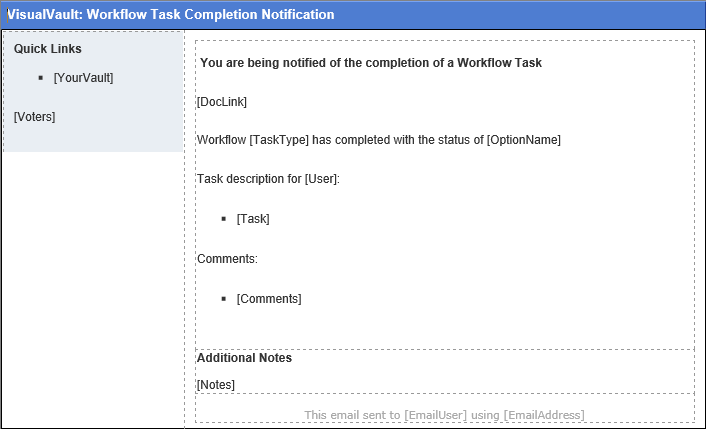
The following is a list of tokens used for this template:
-
DocID - ID of document or form
-
FolderPath - Folder path of document
-
TaskType - Type of task
-
Task - Task Description
-
OptionName - Approval option name
-
AltWfHistory - Workflow history grid with title
-
WfHistory - Workflow history grid without title
-
WfSummary - Workflow summary grid
-
comments - Workflow task comment
-
voters - Workflow task voting summary
-
TaskStatus - Workflow task status message
-
TaskDueDate - Workflow task due date
-
YourVault - Link to the MyVault page
-
User - User that task is assigned to
-
EmailUser - User message is sent to
-
EmailAddress - Email address message is sent to
-
notes - Workflow task completion message
Please refer to the topic Modifying Email Templates above for more information on naming conventions, layout methods and more information on how to modify a template.
DocumentExpiration
DocumentExpiration template is used to notify users when a document is about to expire. The following is the default template for this topic:
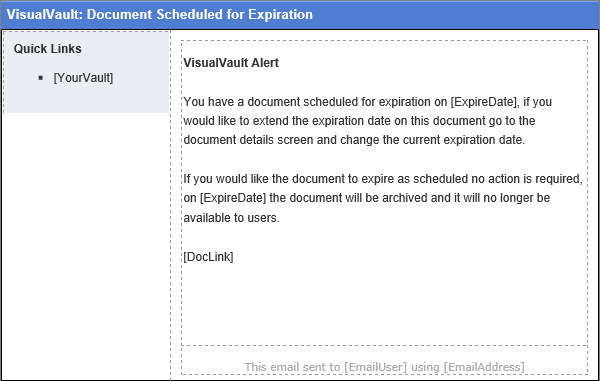
The following is a list of tokens used for this template:
-
YourVault - Link to the My Vault Page
-
DocID - Doc Id of the document checked in
-
DocLink - Hyperlink to the checked in document
-
EmailUser - User that message was sent to
-
EmailAddress - Email address message is sent to
-
ExpireDate - Date when the document will expire according to the record retention rules.
Please refer to the topic Modifying Email Templates above for more information on naming conventions, layout methods and more information on how to modify a template.
DocumentReviewNotification
DocumentReviewNotification template is used to notify users when a document has reached the review date set by the record retention rules. The following is the default template for this topic:
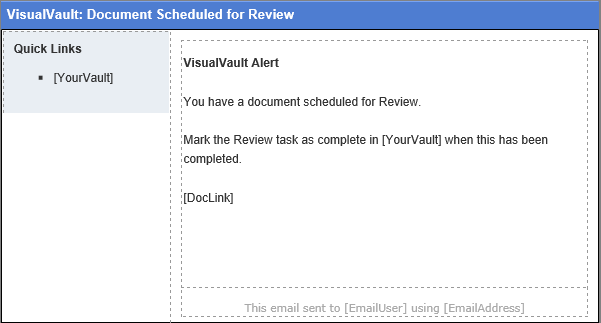
The following is a list of tokens used for this template:
-
YourVault - Link to the My Vault Page
-
DockLink - Hyperlink to the document
-
EmailUser - User that message was sent to
-
EmailAddress - Email address message is sent to
Please refer to the topic Modifying Email Templates above for more information on naming conventions, layout methods and more information on how to modify a template.
UserIDExpiration
UserIDExpiration template is used to notify administrators when a user is about to expire. The following is the default template for this topic
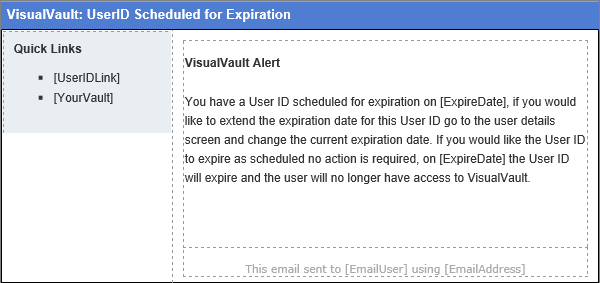
The following is a list of tokens used for this template:
-
YourVault - Link to the MyVault page
-
UserIDLink - Hyperlink to User properties
-
UserPreferences - Hyperlink to User preferences
-
ExpireDate - Password expiration date
-
EmailUser - User message is sent to
-
EmailAddress - Email address message is sent to
Please refer to the topic Modifying Email Templates above for more information on naming conventions, layout methods and more information on how to modify a template.
UserPasswordExpiration
UserPasswordExpiration template is used to notify administrators when a user's password is about to expire. The following is the default template for this topic:
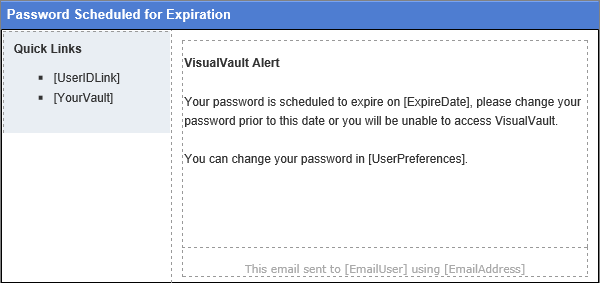
The following is a list of tokens used for this template:
-
YourVault - Link to the MyVault page
-
UserIDLink - Hyperlink to User properties
-
UserPreferences - Hyperlink to User preferences
-
ExpireDate - Password expiration date
-
EmailUser - User message is sent to
-
EmailAddress - Email address message is sent to
Please refer to the topic Modifying Email Templates above for more information on naming conventions, layout methods and more information on how to modify a template.