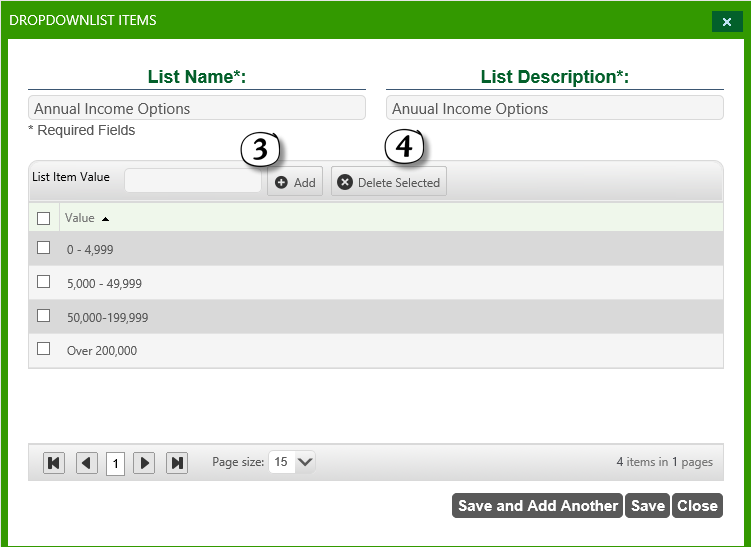Drop Down Lists Admin
The Drop Down Lists Admin tool is an area where reusable lists of information can be created for use in index field metadata assignment or form drop down lists . Data will be displayed in an alphabetic sequence within the drop down list regardless of order that the items were entered on the drop down list admin screen.
Add a New List
To add a list complete the following steps:
-
Log in as a VaultAccess user and navigate to Control Panel - Administration Tools - Drop Down Lists.
-
Select the Add List Button.
-
Key in the Name and Description of the list.
-
Select Save.
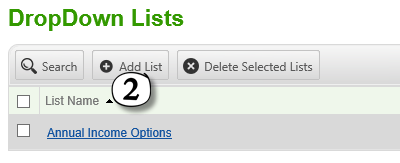
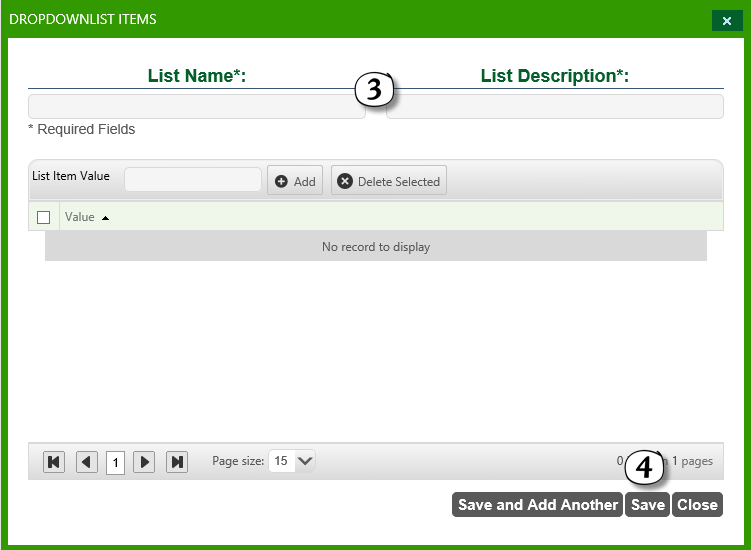
Delete a List
To delete a list, complete the following steps:
-
Log in as a VaultAccess user and navigate to Control Panel - Administration Tools - Drop Down Lists.
-
Select the check box next to the list you wish to delete.
-
Select the Delete Selected Lists button.
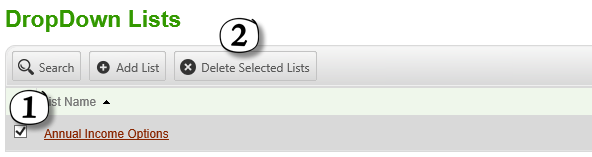
Add and Delete List Items
To add or delete a list item, complete the following steps:
-
Log in as a VaultAccess user and navigate to Control Panel - Administration Tools - Drop Down Lists.
-
Select the list you want to administer.
-
Key in a value to add in the List Item Value Field and select Add.
-
Remove a value by checking the check box and selecting Delete Selected.