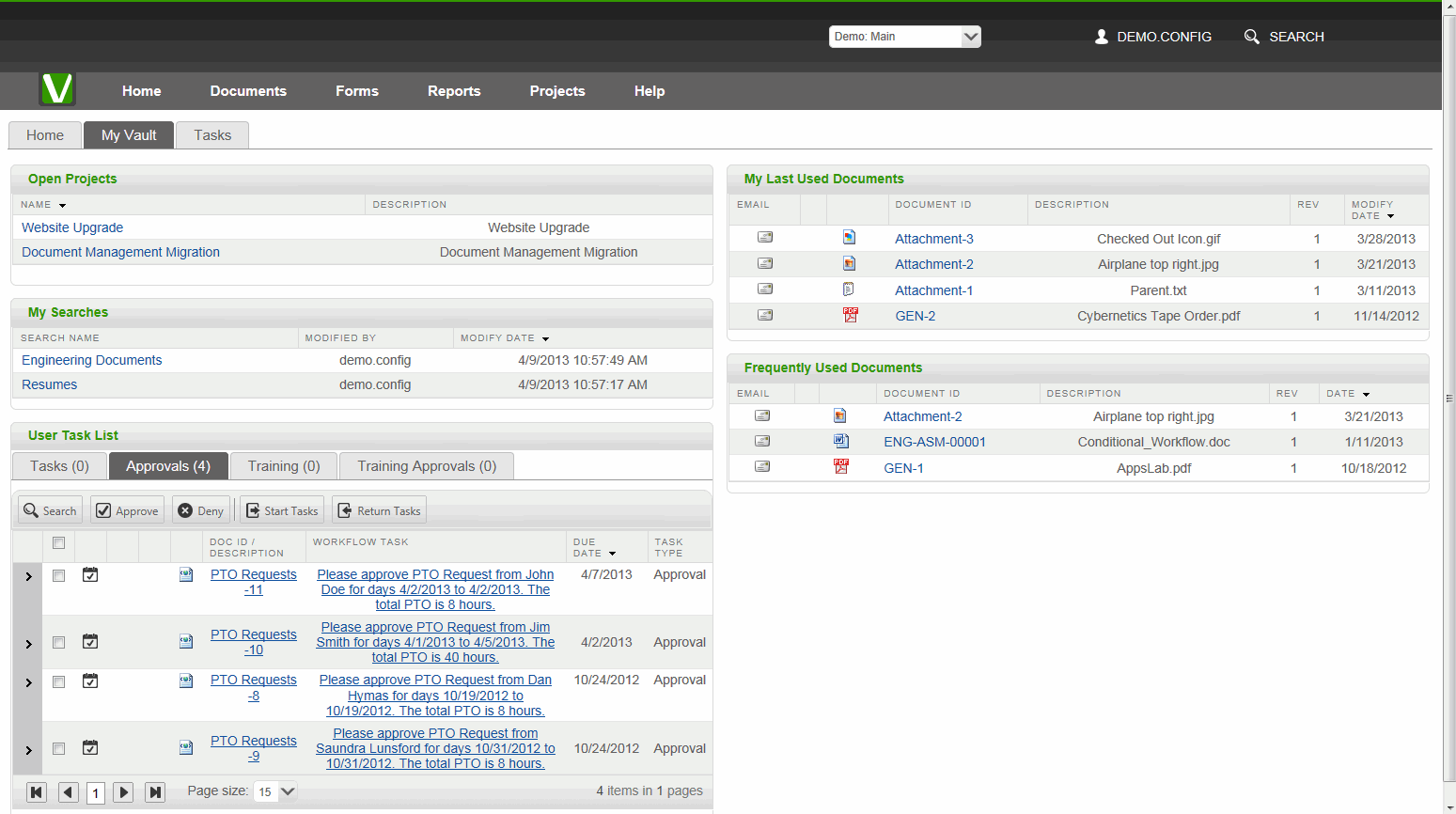Navigation and Email
Home is your portal to VisualVault, this is the first screen you will see each time you log in to VisualVault unless you have changed your preferences. The purpose of the portal is to provide an area where administrators can present business focused content specific to you and your organization. The following items are directly available from your portal by default:
The portal can be customized and displayed based on your user ID, password, site or group membership. Companies may add custom user controls to the portal.
As you navigate VisualVault you will encounter various common features on each screen. Those features include:
- Search
- Page Navigation
- Email Links
- Error Display
- Changing Database Context
My Vault View