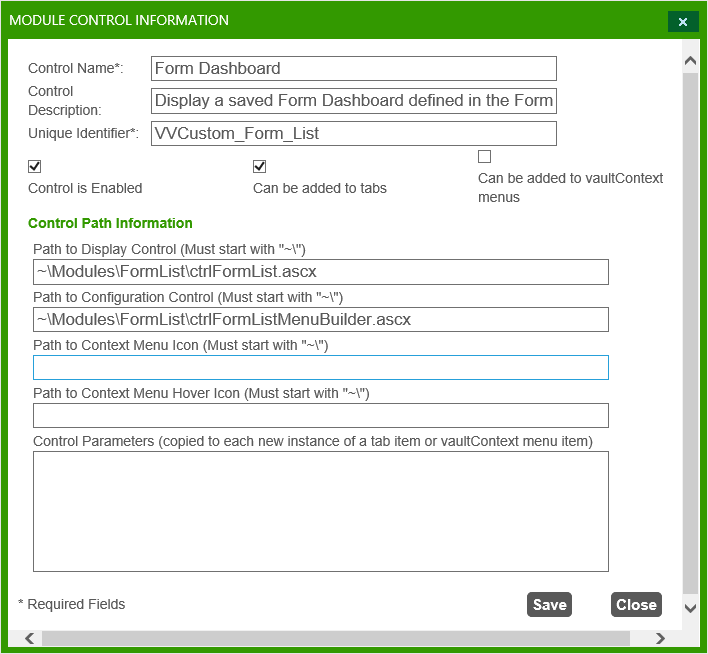Module Controls
The Module Control ID card represents the metadata associated with a Module Control. Configurations of the control can be modified on this screen as follows:
-
Control is Enabled - enables or disables the control for use
-
Can be added to tabs - enables the control to be used as a tab
-
Can be added to Vault context menus - enables the control to be used in a context menu
-
Control Name - name of the control
-
Control Description - description of the control
-
Unique Identifier - identifier used as reference for programming and interacting with other possible controls
-
Path to Display Control - file path for the user interface control
-
Path to Configuration Control - file path for the control used to configure the user interface control
-
Path to Context Menu Icon - file path for an icon that will be used on the context menu with this control
-
Path to Context Menu Hover Icon - file path for an icon that will be used for the mouse hovering over the menu option
-
Control Parameters - parameters is not used at this time